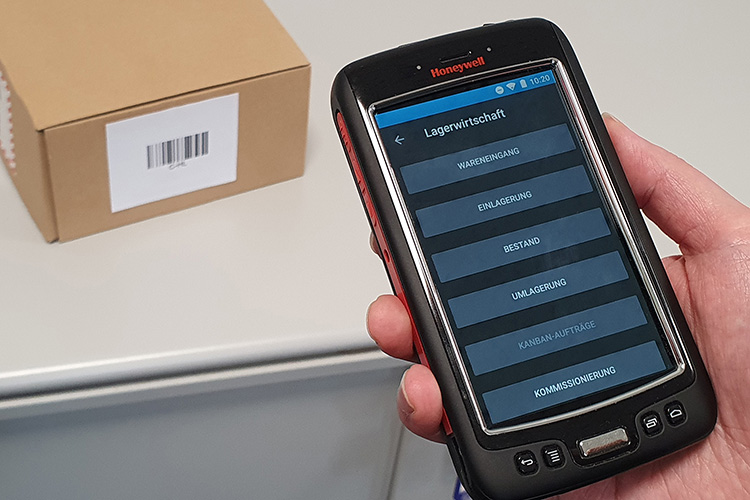Developing Apps for Infor LN
In addition to our standard app for Infor LN, we also design individual apps tailored to your requirements. Please just let us know what you need or let us figure it out together. The apps we design provide mobile and focused access to the Infor LN ERP system. As a result, your exchange of data with the ERP system and use of functions are targeted.
Whether in the warehouse, during production, or on the shopfloor – our mobile apps enable access to Infor LN in real time mode and display the required standard functions in the packages.
The apps are designed for Windows desktops and tablets, as well as smartphones (Windows Phone, Android, iOS); they can also be used as dedicated scanners with Android functionality. They are accessible via any network connection and can also be used offline.
Apps for Infor LN - implemented functions
- Time and quantity feedback for production
- Mobile design for the service workshop
- Support for order picking and for shipment processes
- Mapping of incoming goods and warehousing
- Support of batches and ID numbers
- Display of item data and management of inventories
- Inventory and label printing
- Authentication, configuration and central device management
- Scanning of various barcode types (code 128 and Data Matrix)
What this app can do for you
Do you need a mobile and user-friendly solution for manufacturing that is linked with the Infor LN ERP system? If so, SIGMA’s app is made for you. You can use it to record working hours or to divide your plant’s output into REAL and NOMINAL. This also works in the other way. If a breakdown occurs, then you can also send a message. Our app helps your employees give feedback, so they can work more productively.
It works like this
Having logged in, employees are shown a work list for the appropriate department, meaning that they are guided and monitored by the app. This results in less effort during feedback / confirmation. The employees respond via a touch screen or with a convenient mouse click and start or finish the orders with feedback regarding the volume produced. The production planning team is always fully aware of the manufacturing status and the resources since the process can be evaluated and traced in real time in the ERP system.
The system is extremely flexible. The feedback from manufacturing can also be sent via a mobile phone in the production hall or from a PC workstation.
Basic preconditions
- Infor LN is installed and licensed
- SIGMA app
- Terminal devices with app
- Infor ERP LN | Server license 7056 (Integration 3rd-Party)
Advantages
- Reduced ERP user costs
- Clear structure and mobility
- Automated feedback from manufacturing in the ERP system
- Automated data check
- Intuitive
- Robust desgn/ use and scalability
- Flexible hardware costs
- On request: customization possible
Required system configuration
- Smartphone, tablet or workstation
- Operating system: Microsoft Windows (8, 10) or Android
- For data transfer between app and ERP: LAN / WLAN
Data are transferred in real time via web services. In this transfer, data can be retrieved and edited, and functions of the ERP system can be triggered.
Web services carrying out predefined tasks in business logics are used to connect data from the production orders and changes related to the ERP system are linked with the app. Project and production times, as well as quantities, that are recorded in this integration in the app are automated and transferred to the Infor LN ERP system in real time and are processed there.
Functions
Intelligent scanning of barcodes
Using this function, one can use the app to scan barcodes. The result, in turn, can be adopted in internal functions and web services and be post-processed. The barcodes scanned are logically checked based on the barcode type. The following barcode types are supported: Code 128, Data Matrix, QR code
Feedback from production
In this module, the feedback function is implemented via the mobile terminal devices or terminals in the manufacturing hall.
- Time completion confirmation/ start / stop message for setting up/ processing/ breakdown
- Quantity confirmation– The processing function offers an overview of the quantity of produced parts. In the OK field, one may enter functional goods, and in the NOK field, faulty parts.
- Breakdown - Here one may enter a reason or a free text remark.
Request and response
Data connection is achieved via SOAP web services. The request includes the values to be transferred. If necessary, it is possible to push a process in the ERP system. The response, in turn, includes the data or, in case of fault, an informative message.
What the WMS app can
Are you looking for a simple mobile solution for inventory control linked with the Infor LN ERP system? If so, the SIGMA Warehouse Management System App for mobile warehousing processes is the solution of choice. With this app, you can easily and quickly check your inventory, relocate items, take inventory, or perform stocktaking.
And this is how the warehouse management system works
The employees select the function needed directly in the well-structured main menu of the app. In the WMS, different functions are available, such as the stock check, recording of inventoried terms during a stocktaking activity, or removal of goods for shipment. Using barcodes, all items are collected and identified. Of course, not only items, but also batches, serial numbers, and storage areas can be recorded.
The Infor LN Warehouse Management System offers maximal flexibility. Thus, mobile recording of inventories and inventory flow can be done on site, such as in the warehouse or shipping area.
Basic requirements
- Infor LN is installed and licensed
- SIGMA WMS app
- Terminal devices with app
- Infor ERP LN | Server License 7056 (Integration 3rd-Party)
Advantages
- Multilingual design to be parameterized
- Reduced ERP user costs
- Clear structure and mobility
- Automated data check
- Intuitive
- Robust design and scalability
- Flexible hardware costs
- On request: customized WMS modifications possible
Required system configuration
- Smartphone, tablet or workstation
- Operating system: Microsoft Windows (8, 10) or Android
- For data transfer between App and ERP: LAN / WLAN
Data are transferred in real time via web services. In this transfer, data can be retrieved and edited, and functions of the ERP system can be triggered.
Functions
Suggestions for stock removal
In this function, all recommendations for removing and transferring goods to be shipped are listed consecutively as well as by associated orders and order positions. The items to be picked for the order must be recorded via barcodes. The Infor LN Warehouse Management System decodes the multi-barcodes, determines the corresponding stock removal and transfer recommendation, and releases it.
Query of inventories
Here item inventories can be queried according to item number, batch, or stock location. It is not only possible to scan an item number (evaluation of the multi-barcode), but also to enter the item number or batch manually, and the users can select from a hit list, for instance, the specific item-batch combination. The item inventories are displayed in a detailed view with other information, such as stock location/ area or blocked and reserved inventories. Single inventory items can be marked in order to initiate printing of a new label.
Stocktaking / Inventory
The stocktaking orders are classically generated in the ERP system and subsequently listed under the stocktaking function in the WMS app. The users select a stocktaking order for a specific warehouse. In the detailed view, the stocktaking order items to be counted are displayed (as in a counting list on paper). If the warehouse has storage areas, the users first define the storage area to be assessed by manual entry or label scan, thereby filtering the list of associated stocktaking order items according to the storage area. The users record the inventories by scanning the item labels. The warehouse management system evaluates the multi-barcodes content and enters possible different inventories directly into the stocktaking order in the ERP system. In this process, new items for new issues relevant for inventory are created. Inventory deviations are approved and the stocktaking results are then transferred into the ERP system.
Other available functions
- Query of inventory / correction of inventory
- Goods entry
- Printing of goods entry labels
- Warehousing
- Relocation
- Transfer to another location according to specific proposals
- Confirmation of picking lists for orders
- Stocktaking
- Support of batch and ID numbers